在这篇文章中,我将谈一下windows phone 7.1 Mango中的ICommand接口,怎么实现一个ICommand的实现类:DelegateCommand,以及怎么在MVVM Mango应用中使用。
当我们谈及Commands时,一般说来,Command有两个功能:
a:执行一个特殊的行为:command的主要功能。 DelegateCommand - ICommand可复用实现类 DelegateCommand:实现了ICommand,当需要使用command时,可用使用此类。(多在viewmodel中)
ICommand组成如下:
ICommand成员如下:
a:CanExecuteChanged事件和CanExecute方法被用来确定command所施加控件的视觉状态,它们是这样工作的:当某command施加于某控件时,控件会调用CanExecute方法,来确定初始的视觉状态,假设调用者是button,如果CanExecute方法返回false,button会被禁用。button同时也会订阅CanExecuteChanged事件。当触发CanExecuteChanged事件时,会再次调用CanExecute以确定是否需要修改视觉状态。 b:Execute方法比较直白:当需要执行某些行为操作时,控件会调用它。例如,当按下按钮时。 下面是DelegateCommand的代码清单:
DelegateCommandusing System; using System.Net; using System.Windows; using System.Windows.Controls; using System.Windows.Documents; using System.Windows.Ink; using System.Windows.Input; using System.Windows.Media; using System.Windows.Media.Animation; using System.Windows.Shapes; namespace WP7MangoDelegateCommandMVVM { public class DelegateCommand : ICommand { Func
canExecute; Action executeAction; public DelegateCommand(Action executeAction) : this(executeAction, null) { } public DelegateCommand(Action executeAction, Func canExecute) { if (executeAction == null) { throw new ArgumentNullException("executeAction"); } this.executeAction = executeAction; this.canExecute = canExecute; } public bool CanExecute(object parameter) { bool result = true; Func canExecuteHandler = this.canExecute; if (canExecuteHandler != null) { result = canExecuteHandler(parameter); } return result; } public event EventHandler CanExecuteChanged; public void RaiseCanExecuteChanged() { EventHandler handler = this.CanExecuteChanged; if (handler != null) { handler(this, new EventArgs()); } } public void Execute(object parameter) { this.executeAction(parameter); } } }Windows Phone Mango MVVM 应用示例 : 为了说明DelegateCommand的用法,我们使用MVVM模式,创建一windows phone 7.1 mango的应用程序,创建View、ViewModel和Model。 Model View Model View http://www.windowsphonegeek.com/upload/articles/WP7MangoDelegateCommand%20%282%29.zip" target="_blank">WPMangoDelegateCommandMVVM Commands ICommand Interface
延伸阅读
2011-9-16 -- wpfmvvm,C#/WPF/MVVM 网卡流量监控器 by Mgen 2011-9-2 -- wpfmvvm,Windows Phone Mango编程实践——第三方MVVM框架 2011-7-27 -- wpfmvvm,基于MVVM下的Silverlight之增删改 2011-6-25 -- mvvm模式,如何利用Interception简化MVVM中的Model和ViewModel的设计 2011-6-24 -- mvvm模式,如何利用AOP简化MVVM中Model和ViewModel的设计 2011-6-25 -- mvvm模式,如何利用Interception简化MVVM中的Model和ViewModel的设计 2011-6-24 -- mvvm模式,如何利用AOP简化MVVM中Model和ViewModel的设计 2011-6-20 -- wpfmvvm,Windows Phone 7 MVVM模式通讯方式之实现Attached Behavior 2011-6-25 -- t4文本模板,通过t4模板结合XML定义文件生成MVVM中的Model Entity Class 代码 2011-5-25 -- mvvm模式,Windows Phone 7: MVVM之命令绑定
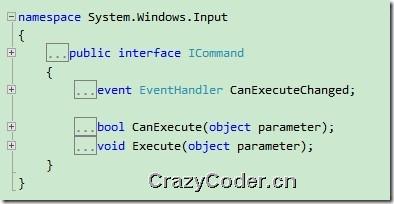 ICommand成员如下:
ICommand成员如下: 
 DelegateCommandusing System; using System.Net; using System.Windows; using System.Windows.Controls; using System.Windows.Documents; using System.Windows.Ink; using System.Windows.Input; using System.Windows.Media; using System.Windows.Media.Animation; using System.Windows.Shapes; namespace WP7MangoDelegateCommandMVVM { public class DelegateCommand : ICommand { Func
DelegateCommandusing System; using System.Net; using System.Windows; using System.Windows.Controls; using System.Windows.Documents; using System.Windows.Ink; using System.Windows.Input; using System.Windows.Media; using System.Windows.Media.Animation; using System.Windows.Shapes; namespace WP7MangoDelegateCommandMVVM { public class DelegateCommand : ICommand { Func

最新评论